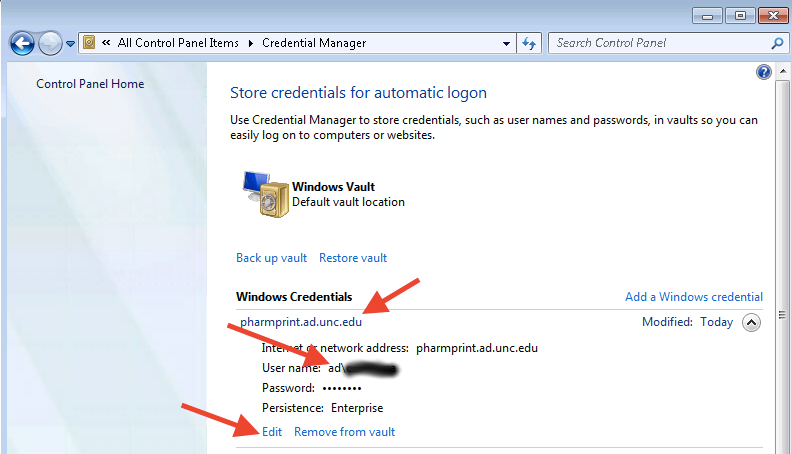The general procedure to avoid lockouts when changing your onyen password:
- Close Outlook, save/close work.
- Go to https://improv.itsapps.unc.edu/#UserChangePwdPlace:changePwd prior to the password expiration and change the password. Do not attempt to change your password through any other means.
- If you are currently off campus and using a laptop where you logon with your ONYEN, make sure to lock the computer (on Windows, press the “Windows + L” combination or “Ctrl + Alt + Del” and choose Lock; on macOS select the Apple icon in the top left of the menu bar and choose “Lock Screen”) and enter the new credential to update your logon cache.
- Reboot your computer
- Login with new credential. If the computer still accepts the old credential, retry step (3). On Windows, VPN Start Before Logon is another method that should update your password cache. If you’re using a macOS device, see the note “Sync Keychain on Mac”
- Update any cached credentials in apps on smart phones such as email.
What if I forgot my password and need a reset
https://help.unc.edu/sp?id=kb_article&sysparm_article=KB0010692
Sync Keychain on Mac
On Macs, after you change your password and relogin with the new password, you will receive a prompt asking to synchronize your keychain password. At the keychain prompt you must enter your previous onyen password. This will update the password for keychain.
If you do not receive the prompt at login and/or continue to be prompted by for keychain access after login using the old password, you can manually sync by opening keychain access, ‘control + click’ the login keychain and ‘Change Password for Keychain “login”…’
If you’ve forgotten your old onyen password, you can follow the procedure ‘If you don’t remember your original (former) account password’ http://support.apple.com/en-us/HT201609. This may clear out cached passwords stored in the keychain.
Update Credential Manager on Windows
The ‘Credential Manager’ under ‘Control Panel’ works similarly to Keychain on the Mac.
If you use a personally owned computer (i.e., one that is not connected to the AD domain) the system will cache your onyen password here when you check ‘Remember password’ at a login prompt.
To update the cache after changing your onyen password, look for any user name entries prefixed with AD\ or servers ending in .ad.unc.edu.