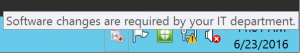Computer updates for Microsoft Windows, Office, Adobe Acrobat, Mozilla Firefox and Java are generally available beginning the third Tuesday of each month.
If no action is taken, these updates will be forcibly applied after the fourth Tuesday of each month.
- When updates are available, you’ll see the following icon (CD with red asterisk)
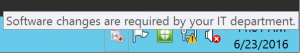
- You can also manually check for updates by opening the “Software Center” application under All Programs > Microsoft System Center
- Clicking and selecting ‘View Required Software’ will give you the option to:
- Apply all required changes now
- Apply all required changes outside my business hours
- Optionally you can check ‘Restart my computer automatically if needed’
- If you click the ‘View my configured business hours’ link you can fine tune the business hours under ‘Work information’
- If you want the system to automatically install updates and reboot the computer when updates are available but outside of business hours, under ‘Computer maintenance’ check the box ‘Automatically install or uninstall required software and restart the computer only outside of the specified business hours’
- If you require an exemption or special accommodation for applying updates on a system, contact itsop@unc.edu. Generally, at a minimum, all networked computers must be updated monthly.
- If you have a computer that is used sparingly, make sure to turn it on at least once a month and check for updates.