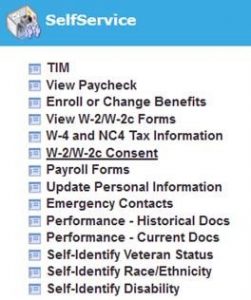New Employees
Welcome to the UNC Eshelman School of Pharmacy!
We are excited that you are joining the Pharmacy team. Below is information for all new employees to review and complete as you prepare to join our School. This information should help orient you to the School of Pharmacy and the University. These resources should provide you a smooth transition into employment with UNC-Chapel Hill and get you set up and ready to go when you arrive on your first day at the School.
Please be aware that there are certain forms and policies specific to different employee types. Review the information below and complete the forms relevant to the type of employee you are (your employee type can be found in your welcome email). You will meet with your designated human resources consultant during your first week to turn in your paperwork and to have any questions answered.Before Your 1st Day of Work
All UNC employees are required to complete section 1 of an electronic I-9 (employment eligibility verification) form on or before your first day of work. You will receive an email invitation to complete section 1 prior to your start date. Please make sure to complete section 1 of your I-9 form as soon as possible.
All UNC employees are required to establish an ONYEN after your PID has been assigned. This serves as your email alias (ONYEN@email.unc.edu) as well as your username for most campus systems.
- New employees with no prior affiliation with UNC: please visit https://its.unc.edu/onyen-services/ and select “Create or Manage ONYEN” to create your ONYEN and password. Log in with the Personal Identification Number (PID) provided by your Human Resources Consultant.
- New employees with a prior affiliation with UNC (either as a student or former employee): please reactivate your previous ONYEN and UNC email address by contacting the UNC helpdesk. If you are calling the helpdesk at (919) 962-HELP(4357), please select option 1.
- If you are a current UNC-Chapel Hill student or are transferring from another UNC department, your ONYEN will remain unchanged.
Once created, please make sure to provide your ONYEN to your supervisor / divisional administrator.
Once you have created an ONYEN, you will need to sign up for the email service using the ITS Self Service Tool using your ONYEN and password. Select “Email Sign-Up” from the menu on the left after logging in.
- If you are assigned a school computer that requires you to use your ONYEN and password to sign in (on the Pharmacy domain), Outlook Exchange (email) and calendar will be automatically configured on your first sign in once your email is active.
- Users that have computers that do not sign into the Pharmacy domain should use heelmail.unc.edu to access their email online. You can also download the Microsoft Office Suite (which includes Outlook) from office.unc.edu. Campus information on email and calendar, including setting up an alias email address, can be found here: http://its.unc.edu/services/email-and-calendar/.
When you log in to your new Carolina email for the first time, you will be prompted to set up 2-Step verification before you can access your info. Please visit the ITS website for more information about 2-Step Verification and how to use it.
Once you have set up your UNC email address, please forward this formation to your supervisor / divisional administrator.
To keep sensitive information (like social security numbers) safe, the University is using a security method that asks you to prove that “you’re you” before accessing sensitive information. This method is called “2-Step Verification” or “DUO.” To get started, visit onyen.unc.edu and click of “2-Step Verification for Duo.” You’ll need your PID and mobile phone to complete registration.
Complete Data Use Agreement form using the UNC email address (you will also need your supervisor’s email address to complete this form).
All School of Pharmacy employees (with the exception of postdoctoral scholars and temporary EHRA Non-Faculty employees) are required to track their hours worked and/or leave taken in the Time and Information Management (TIM) System.
- Additional information for each appointment type can be found on our time recording page.
- School of Pharmacy’s Overtime Policy for SHRA non-exempt employees
Please contact our TIM Administrator Kelly Redd if you have any questions or require assistance.
Parking on campus is limited but the School has spaces allocated in various lots across campus. School of Pharmacy employees have a variety of options for its employee with regards to parking on campus. Parking on campus is limited but the School has spaces allocated in various lots across campus. Employees must pay for on-campus parking and rates vary based on the lot (gated/non-gated) and the employees’ salary. Parking is payroll deducted from paycheck on a pre-tax basis. Spaces are allocated to Pharmacy employees based on the guidelines found on the Parking page.
For questions, additional information or if you would like to sign up for an on-campus parking option, please contact Victoria Fleming, the School’s parking coordinator.
The School of Pharmacy primarily has offices located in four main buildings on UNC’s main campus: Beard Hall, Kerr Hall, Marsico Hall, and the Genetic Medicine Building. For information on the specific location of these buildings and other points of interest on campus, please refer to the campus map [PDF]:
- Driving directions to those buildings, as well as information on (limited) parking for visitors can be found here: https://pharmacy.unc.edu/directions-and-parking/
For employees new to the Chapel Hill area, there are many things to do and see outside of working hours. The information below contains resources on services and businesses in the local area:
Please reach out directly to your supervisor to confirm the schedule for your first day of work.
On Your 1st Day of Work
All UNC employees are required to present valid documentation to verify their employment eligibility within three working days of their start date. Please make sure to bring your documents (originals) to the meeting with your designated HR representative.
All UNC employees are required to obtain a identification card, commonly referred to as the OneCard, which provides access to employees on campus to various buildings and services (such as sporting events).
The OneCard Office also provides employees with access to campus recreation facilities at a monthly cost (payroll deducted) of $25. For information on the UNC OneCard, its services, and its location to sign up after your start date, please visit: http://onecard.unc.edu
OneCard App
Your UNC OneCard can also be managed via your smartphone through an app called CBORD GET. This app allows you to:
- Check your balance or activity
- Access a campus building door to which you have privileges
- Add funds with Visa or Mastercard
- Forgot your One Card? Carolina Dining Services locations can use the barcode on your app
Download the app for iPhone or Android:
- Choose “University of North Carolina at Chapel Hill”
- Login with your ONYEN and password
- Choose 4 digit PIN
If your position requires you to work in the Genetic Medicine Building or Marsico Hall, you will also need to request a Medical School ID Badge to allow after-hours access to these buildings. To request a badge, please fill out this form and submit it to your department head. Paper forms submitted to the office will not be accepted.
Please visit the School of Medicine ID Badges webpage for more information.
If you are a current visa holder, please see the “Non-Resident Alien” tab for additional information.
Our Immigration Specialist, Kelly Redd, is available to provide one-on-one information and support to international employees within the School.
During Your 1st Week
All UNC employees are paid via direct deposit. University employees set-up and manage their direct deposit using Self Service in ConnectCarolina. In order to set up direct deposit, you must have already created your ONYEN and registered for Duo two-step verification.
Please use this quick reference card to set-up your direct deposit.
You also have the option of setting up your direct deposit to split your direct payroll into multiple accounts. If you are setting up more than one direct deposit account, please review and carefully follow these step-by-step instructions.
If you have additional questions, please reference the UNC Payroll employee direct deposit webpage.
SHRA employees are paid biweekly (every other Friday), and EHRA employees are paid monthly (usually the last business day of the month). For information on when you will be paid, please refer to the Payroll Services website for the appropriate pay schedule.
To access our timekeeping system (TIM), view your paystubs, make changes to your tax forms, access payroll forms, update personal information, and enroll in the Office of Human Resources trainings, log into ConnectCarolina and click on the SelfService menu.
Check the UNC directory entry for accuracy and make sure to update your business address and phone number. This can be done through the Employee Self-Service in ConnectCarolina.
Step by step instructions for completing the NC-4 and W-4 in ConnectCarolina can be found here: Accessing Tax Forms.
The following employee types are not able to utilize the online tax forms:
- Individuals filing for tax exemptions (the NC-4EZ should be submitted)
- Employees who reside in another state (the Witholding Allowance Certificate for you state should be submitted)
- Non-resident aliens please reference the “non-resident alien” tab above for information pertaining to tax forms
The NC-4EZ and NC-4 NRA can be submitted to Payroll Services (Campus Box # 1260).
Each January the University produces and distributes the paper W-2 (Wage and Tax Statement) forms to all employees. In addition, employees may view and download current and past copies of their W-2 forms via Self-Service in ConnectCarolina.
Please consider opting out of receiving a paper W-2 form to help the University go green while increasing our efficiency.
The University of North Carolina at Chapel Hill is required to collect employee gender, ethnicity, race, veteran, and disability information to comply with federal laws, executive orders, and applicable state laws and regulations. You can fill out self-identification information online through ConnectCarolina under the self-service tab.
Please visit our mandatory trainings webpage for a list of required training.
If you have questions about any of the mandatory trainings and whether you are required to take them, please contact Angela Lyght.
During your First Month
The University and School of Pharmacy recognizes the importance of providing flexibility for employees to balance work responsibilities with personal obligations and commitments. The UNC Eshelman School of Pharmacy has established guardrails for what these flexible work arrangements will look like for our community. Supervisors are charged with implementing plans consistently across teams. Once implemented, the plan will be reviewed annually for changes and can be amended in response to changing business needs. Regardless of work location, the Eshelman School of Pharmacy is committed to maintaining a culture of flexible work schedules when needed.
Within your fiirst month, meet with your supervisor to determine your position’s elegibility based on the ESOP Flexiable Work Locations Gaurdrails and the Work Locations Options by Job Category documents linked below. Fill out the UNC Work Location Form during your meeting. Your supervisor should then send the form to the approriate HR Consultant.
Below are links to documents to aid in determining long-term flexible work locations:
All new employees will need a photo for the School of Pharmacy website directory.
To submit a bio update to your School directory information, fill out this form and submit it to our marketing department via a MarCom request. When submitting your MarCom request, make sure to choose the “Website – Directory or lab page update” option and attach your Bio Information form to the request.
The enrollment deadline for your health and NCFlex benefits is 30 days following your start date. Please make sure to make your selections as soon as possible. Visit https://new.unc.edu/unc-benefits/ for additional information.
Temporary employees are not eligible for University benefits (health insurance, paid time off, holiday leave). However, temporary employees working 30 or more hours a week are eligible to participate in a High Deductible Health Plan through the State of North Carolina Health Plan where monthly premiums are paid for jointly by the employee and the University. Forms to elect/decline coverage are located on the University’s Benefits Forms site.
During your first 30 days, please meet with your supervisor to discuss your work goals and performance expectations. If you have not received it already, ask your supervisor for a copy of your job description.
The School’s Strategic Initiative Six entitled “Our People” requires documentation that 100% of staff participate in at least three days of School- or UNC-based learning opportunities or skill development each year toward a personal training and development goal.
The UNC Eshelman School of Pharmacy provides two types of career training and development programs for all employees:
- Those offered in collaboration with the Training & Talent Development Office of Human Resources, and external vendors when appropriate.
- And a variety of in-house structured learning experiences open to all employees called “Lunch and Learns.”
For more information on this requirement and the available training options, visit UNC’s Organization and Professional Development page.
You can verify your payroll deductions by viewing an electronic paystub through Employee Self-Service in ConnectCarolina.
You have 30-days following your start day to set up your retirement plan. Please visit https://new.unc.edu/unc-benefits/ for additional information
In addition to the information for All New Hires, the additional steps below are required for all new postdoc employees.
Postdoctoral Research Associates at UNC are eligible for health insurance. The department covers the cost of the postdoc’s monthly premium and the postdoc is responsible for the monthly premiums for any dependents he/she wishes to cover. For detailed information about the plan, the enrollment process and the forms please visit https://research.unc.edu/postdoctoral-affairs/postdoc-medical-plan/. Postdoctoral Research Associates are automatically enrolled into health insurance at the time of their appointment.
The Postdoc Medical Insurance Plan is underwritten by Blue Cross and Blue Shield of North Carolina (BCBSNC). A waiver form must be signed if the postdoctoral scholar decides he/she does not want to enroll for health coverage benefits.
- UNC Postdoc Blue Cross Blue Shield Packet – the application or waiver should be sent directly to BCBS at email@studenbluenc.com
- Campus Health Services Application for ServiceLinks to an external site.– this form should be sent directly to Campus Health
All new UNC postdocs are required to attend an orientation presented by the UNC Office of Postdoctoral Affairs within their first 90 days at UNC. Orientation is held on campus in the Pleasants Family Room of Wilson Library.
At the beginning of the postdoctoral appointment, each postdoctoral scholar is expected to prepare an Individual Development Plan (“IDP”) that identifies their professional development needs and career objectives for the year.
Please refer to the welcome email sent by our Employment Consultant in the Office of Human Resources (OHR) for detailed onboarding information. You will be responsible for submitting payroll forms and I-9 documentation at the New Employee Orientation so be sure to bring all required paperwork and documentation.
Please visit http://new.unc.edu/temps/ for temporary employee specific information
For benefits information, visit the “All New Hires” tab
Once you arrive on campus, you will be required to check-in with the ISSS office. You can find more information about the office and its location here.
You can check-in at 9:00-10:00 am any day Monday through Friday, except for on campus holidays.
You will need to apply for a Social Security Number (SSN) within 90-days of hire. For more information on applying for SSN click here. The nearest office is in Durham, NC and the typical turn-around time is 14-days.
Once you receive your SSN card, please be sure to stop by the HR office in Beard Hall (Office 18, basement level) to present your card to the HR Representative.
You are responsible for completing the following tax forms in Connect Carolina Self-Service:
- W-4
- NC-4
You can find a job aid on completing these forms here.
Some non-resident aliens may see a message when attempting to submit their tax forms that they do not need to complete tax forms unless requested by the Payroll NRA Tax Accountant. If you receive this message, you do not need to submit these forms in Connect Carolina and the Payroll NRA Tax Accountant will contact you if anything else is needed.
If you are a foreign national from a country that has a tax treaty with the United States, you will have to sign the tax treaty with UNC payroll. You will receive a communication from payroll services with instructions to make an appointment to sign your treaty.
If you are unsure if your country has a tax treaty with the United States, click here.